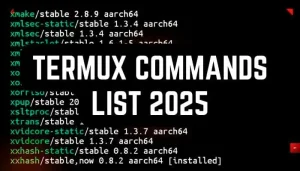Hey welcome, In this post I will give a tool that can change Termux interface, so if you are searching for how to change Termux interface than stay tuned. I will provide you a simple tool with easy commands and I will also give you a one single line command to change Termux interface in one click.
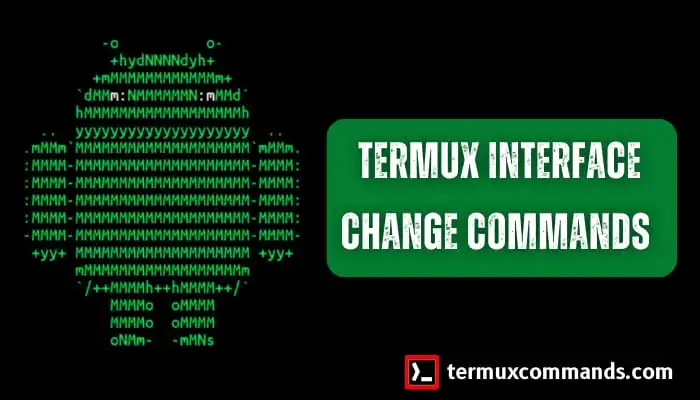
The tool that we are using is called Termux-Ohmyzsh. It is a simple tool to change Termux interface. With this tool you can change 43 different types of Termux colour themes and 26 different types of Termux fonts. It is a very useful tool for Termux interface changes, so let’s see the commands:
Termux interface change commands:
Before we can install Termux interface changer tool make sure that you are using the latest version of Termux downloaded from F-droid. After that open Termux and copy and paste the following commands one by one:
apt update && apt upgrade -y
pkg install git -y
git clone https://github.com/Cabbagec/termux-ohmyzsh
cd termux-ohmyzsh
bash install.shAfter running the above commands the termux-ohmyzsh tool will Install in your Termux.
Single line command:
Directly copy and paste this full command in your Termux:
apt update && apt upgrade -y && pkg install git -y && git clone https://github.com/Cabbagec/termux-ohmyzsh && cd termux-ohmyzsh && bash install.sh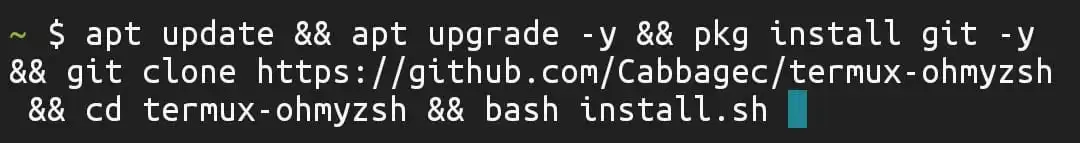
You can also use this single line command to install the Termux interface changeing tool in one click. This installation process will take some time so don’t close Termux during the installation process.
After a few minutes, you can see the theme options.
Here you can see the screenshot.
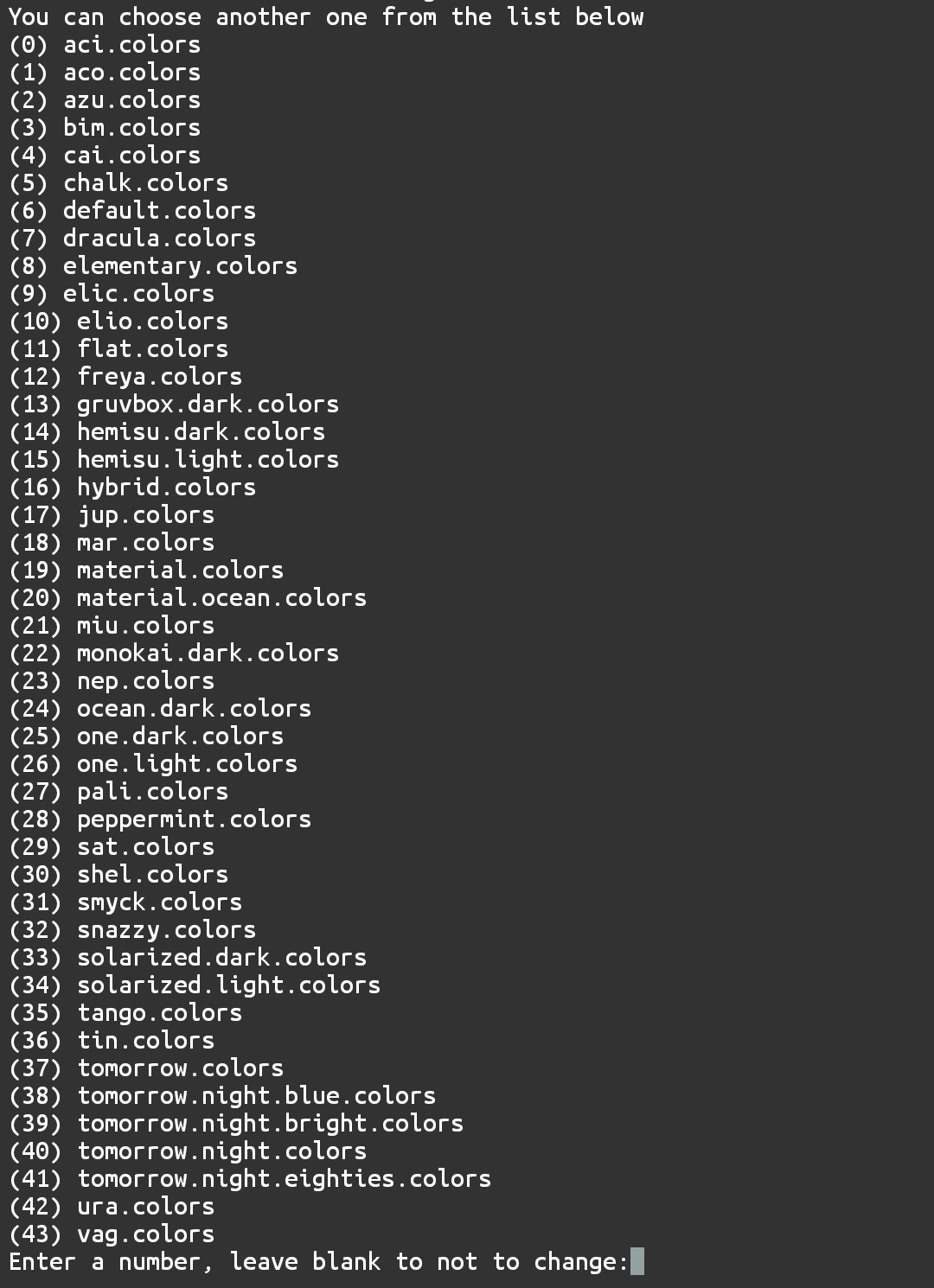
Now choose a colour themes option number (0 to 43) And enter, then the theme applied successfully. Just after that you will see the font menu then select a font number from the menu and press enter, it will change your Termux font.
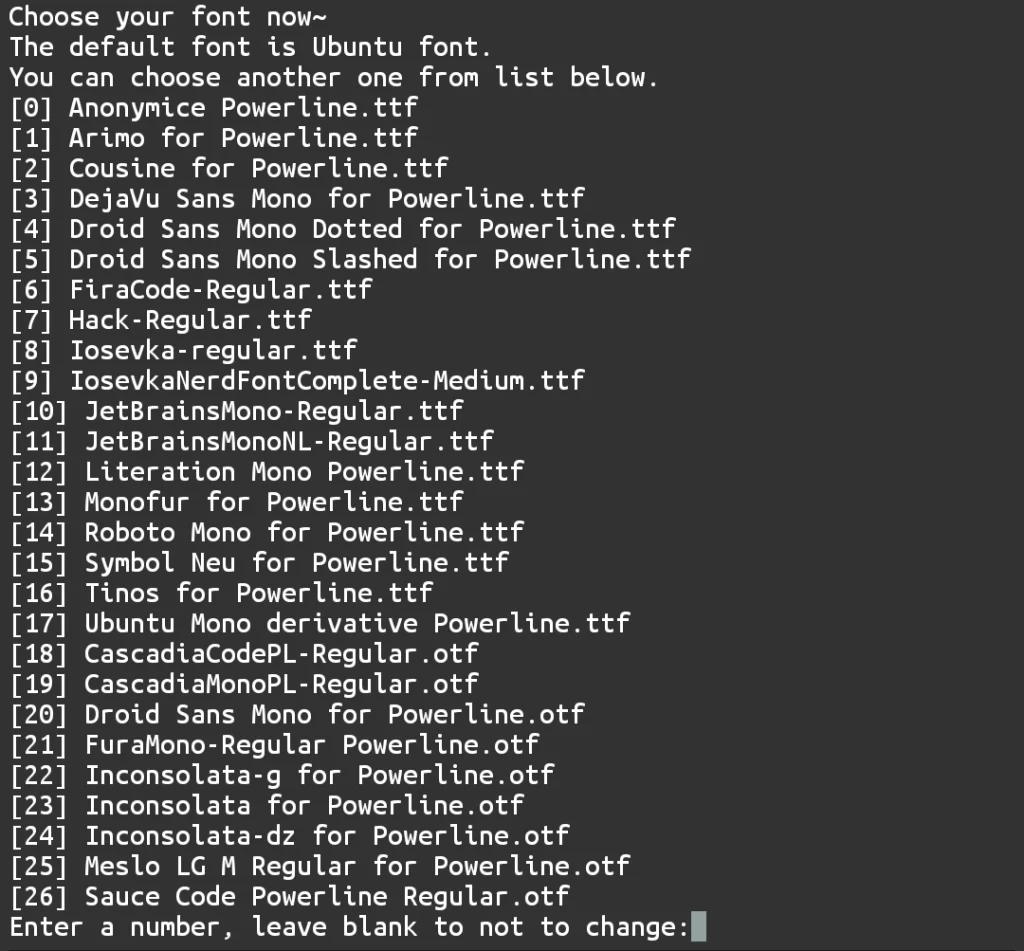
Restart Termux and check your results. Boom, the Termux interface changed.
conclusion :-
In this post we learn about how to change Termux interface. I will give you a tool that you can use to change Termux interface. With this tool you can create a personalised and visually attractive terminal environment on your Android device by customising the Termux interface. Customising the Termux interface can help you with readability, productivity or adding a personal touch. To improve your Termux experience you can try out all those colour themes and fonts. Just start customising your Termux interface and give your Termux terminal a new look. If you are facing any problems or issues related to Termux interface, then you can directly message me on WhatsApp.
FAQ:
How to customize termux interface?
To customise Termux interface you can use a Termux theme changer tool. There are a lot of Termux theme tools available and every tool has its own installation and usage commands. You can also use the termux-ohmyzsh tool that I have provided in this post to customise your Termux.
How to install Termux theme?
If you want to install a simple Termux theme then you can use Termux tstyle tool. Tstyle tool is a simple and popular Termux theme changer tool, with this tool you can install 90+ Termux themes in just one click. Here are the simple steps to install Termux themes using tstyle tool:
step 1. Download the latest version of Termux.
Step 2. Run the following single line command:
apt update && apt upgrade -y && apt install git -y && git clone https://github.com/htr-tech/tstyle && cd tstyle && bash setup.sh && tstyleSTEP 3. After running the above one line command tstyle will install and open by itself, it will show you a menu of available Termux themes, select any option of them to install Termux theme.