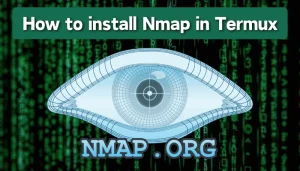What if your Termux welcomes you with a voice note whenever you open Termux? It seems cool right? That was the next level of personalisation. The tool that I will give you in this post will overall change your Termux terminal. I will give you two different types of Termux customisable tool to change your Termux terminal and with a welcome voice message. Both the tools have different features and both have the voice welcoming capability. With those tools you will achieve the next level of Termux customisation power even one tool is capable to welcome you like Jarvis.

First Tool :
The first tool that I introduce to you is Welcome-Voice tool made by Poisk-ls, a GitHub user. This tool add a welcome voice message whenever you open Termux and also adds the neofetch effect, matrix effect, and caca fire effect as a welcome banner. Amazing right? Overall this tool will change your Termux interface. Here you can see the screenshot:
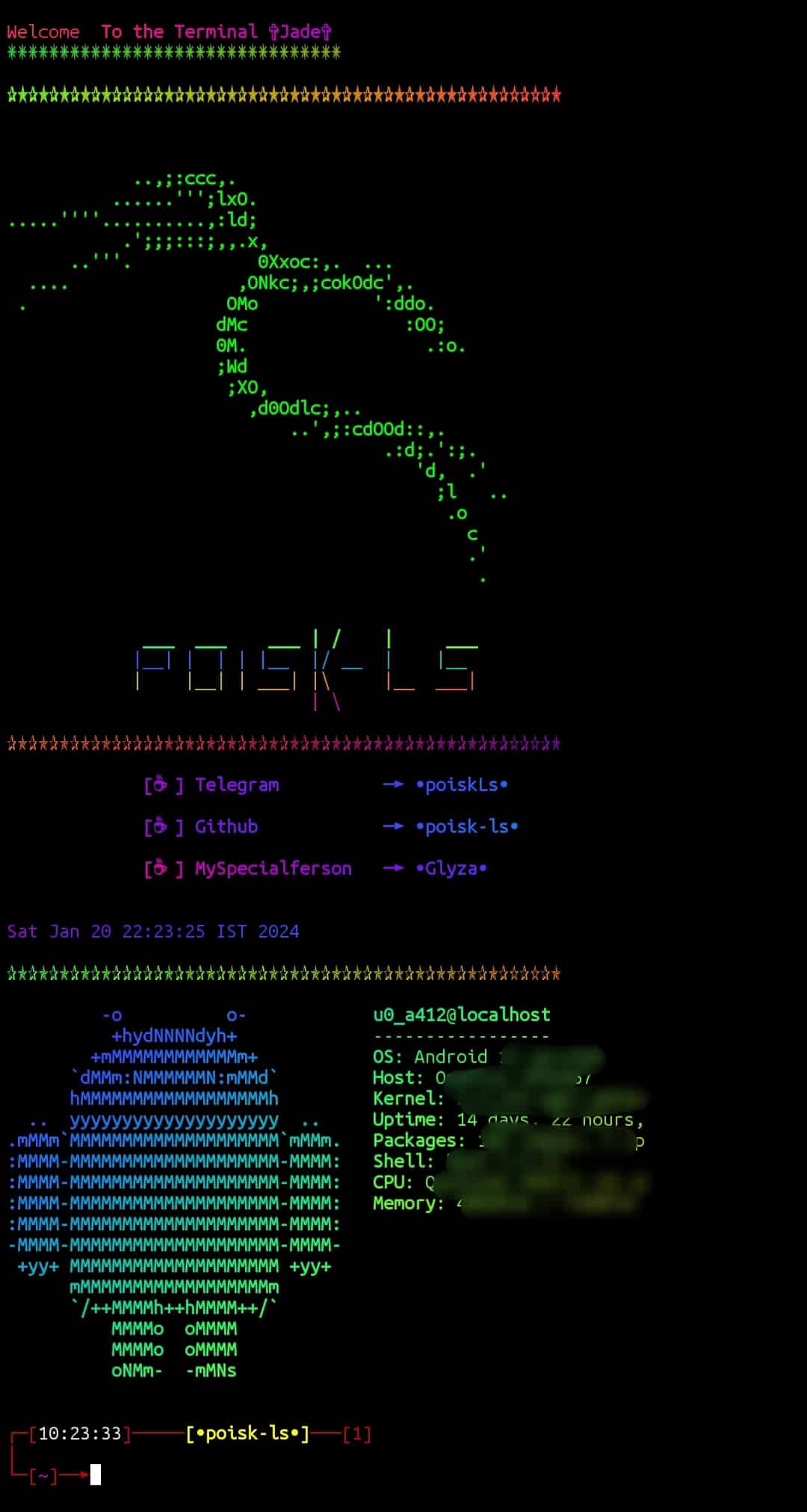
Now let’s see the installation and setup commands:
Installation commands:-
The first step is to download and install the latest version of Termux from F-droid. After that copy and paste the following commands one by one:
apt update
apt upgrade -y
pkg install git -y
pkg install neofetch -y
pkg install libcaca -y
pkg install mpv -y
pkg install cmatrix -y
git clone https://github.com/poisk-ls/Welcome-Voice
cd Welcome-Voice
chmod +x *
sh install.sh
exitRun the above commands one by one to install and setup the tool.
One line command:
You can also use this single line command to install and setup the tool:
apt update && apt upgrade -y && pkg install git -y && pkg install neofetch -y && pkg install libcaca -y && pkg install mpv -y && pkg install cmatrix -y && git clone https://github.com/poisk-ls/Welcome-Voice && cd Welcome-Voice && chmod +x * && sh install.sh && exit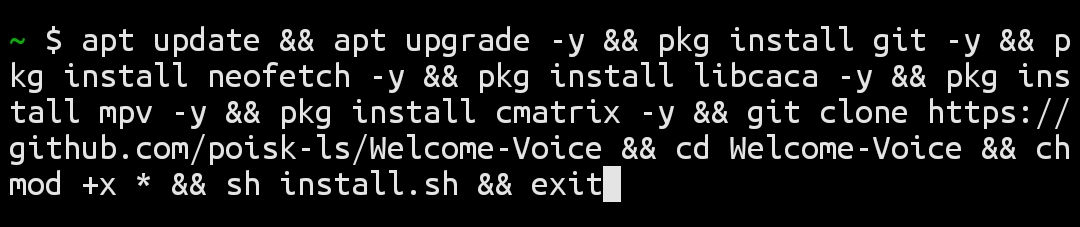
Directly copy and paste this single line command this will automatically install and setup the tool.
Termux voice welcome message of this tool:
This is the voice message of this tool it will play whenever you open Termux.
Second Tool :
The second tool that I introduce to you is Jarvis welcome tool. This tool is capable to welcome you like Jarvis AI assistant. The welcoming voice of this tool is same as the original Jarvis voice. Also, this tool will change your Termux theme, give your Termux a new look and add a welcome banner. Overall, this tool will change your whole Termux interface.
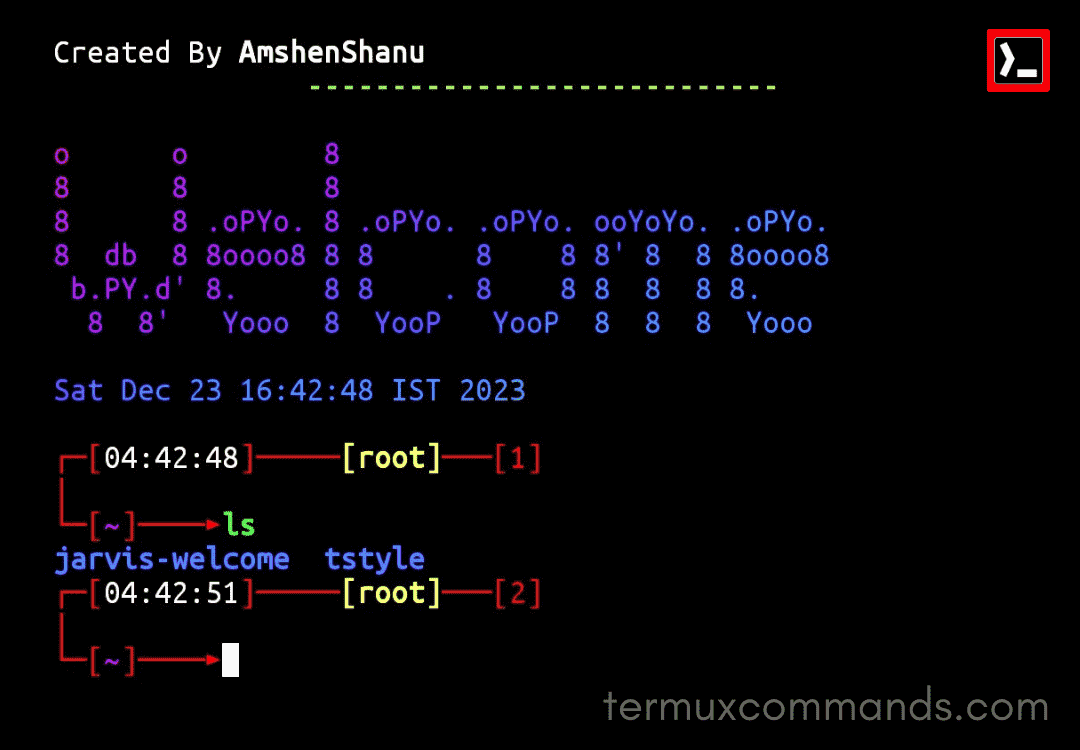
This was cool right? Now let’s see the installation and setup commands:
Installation commands:
To install and use this tool just copy and paste the following commands one by one:
apt update
apt upgrade -y
pkg install python -y
pkg install git -y
pkg install mpv -y
git clone https://github.com/AmshenShanu07/jarvis-welcome.git
cd jarvis-welcome
chmod +x *
pip install requests
sh install.sh
exitCarefully copy and paste the following commands one by one.
One line Command:
If you want to use this single line command then directly copy and paste it.
apt update && apt upgrade -y && pkg install python -y && pkg install git -y && pkg install mpv -y && git clone https://github.com/AmshenShanu07/jarvis-welcome.git && cd jarvis-welcome && chmod +x * && pip install requests && sh install.sh && exit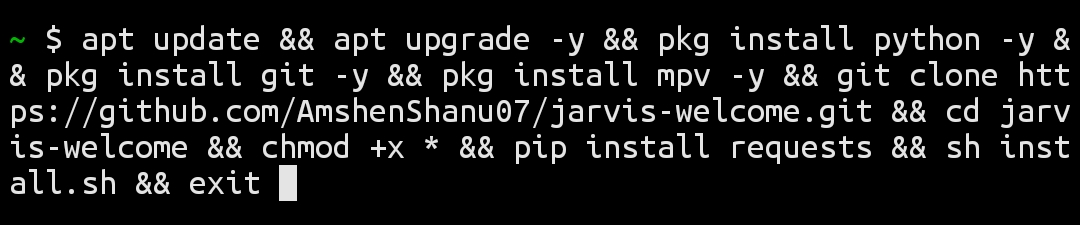
voice of this tool:
The voice of this tool is the same voice as Jarvis, right?
Conclusion:
In this article, we discuss Termux voice welcome tools, the tools that welcome you with a voice message whenever you open Termux. I give you two different tools with the same voice welcoming feature but both tool give your Termux a new look because they also change your whole Termux interface. The Jarvis welcome tool can welcome you like real Jarvis AI assistant with the original Jarvis voice, so you must try those tools and have some fun with your Termux terminal.