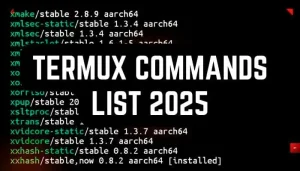Welcome Linux lovers! Do you want to have more fun using Termux? What if you can play Linux games in Termux? Sounds amazing right? Termux is not only used for serious development and penetration testing it also has some entertainment games. In this article, we are going to look at some exciting games that you can play in Termux. To play games in Termux, we have specially made a tool that can install 15+ different types of Termux games with just one click. With this tool, you can also directly play the available games by selecting the game number.

Termux Games
Termux games are not graphical interface games; mainly, they are text-based or console-based games. These games are a tribute to the early days of computers. The Termux games tool that I made is a custom script designed to simplify the process of installing and playing these games. Also, it has 19 different types of classic console-based and text-based games that you can install and play without giving per-game installation and run commands. You can install and play all these games with just one click with the help of the Termux Games script that I will provide in this post. Let me show you the games that are available in this Termux Games script.
| 1. 0verkill | 2. 2048 |
| 3. brogue | 4. phear |
| 5. curseofwar | 6. csol |
| 7. dopewars | 8. gnugo |
| 9. gnuski | 10. greed |
| 11. moon-buggy | 12. moria |
| 13. nethack | 14. npush |
| 15. nsnake | 16. nudoku |
| 17. robotfindskitten | 18. ttysolitaire |
| 19. myman |
Now let’s move on to the installation and usage commands.
Installation Commands:
Before you can run the installation commands make sure that you are using the latest version of Termux. If you don’t have the latest version check out this article. After that, launch Termux and copy and paste the following commands one by one:
- Update the package repositories and upgrade installed packages by entering the following commands:
apt update && apt upgrade -y - Install required packages:
pkg install git- Clone our Termux Game repository from GitHub:
git clone https://github.com/Achik-Ahmed/termux_games- Change the directory to the Termux Games folder:
cd termux_games- Run the games Installer script:
bash install_games.shWait a few seconds for this script to install all games in your Termux. After installation let’s see how you can run the games.
Run The Games:
After following the above commands, the next step is to run the games. To run the games just execute the below commands:
bash play_games.shA menu will be displayed that has 19 different game options. Here you can see the screenshot:
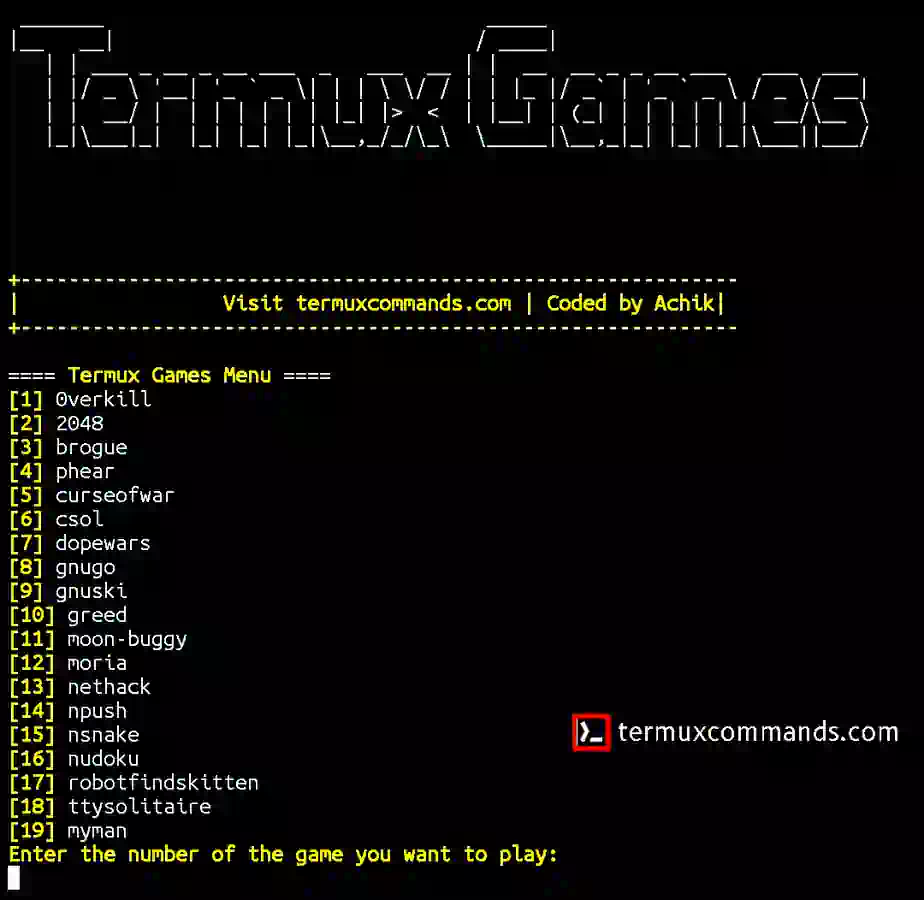
Enter the serial number of the game that you want to play. For example, if you want to play the nsnake game then type 15 , That’s it.
One-line command:
You can also use this single-line command to install and play all these games.
apt update && apt upgrade -y && pkg install git -y && git clone https://github.com/Achik-Ahmed/termux_games && cd termux_games && bash install_games.sh && bash play_games.sh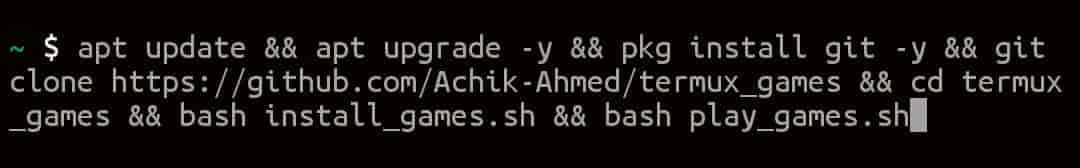
Get Help:
We attached a get-help script that you can use if you get any errors or are facing any issues. You can also directly follow us on our social media platforms by using the Get Help script. To open the get help script you just need to copy and paste the following commands:
bash get_help.shConclusion:
In conclusion, Termux games are really cool and they can entertain you in your free time. This post provided you with a tool that is easy to use and you can install and play 15+ text-based and console-based games in your Termux. If you are facing any problems then you can directly contact us by using the get help script.