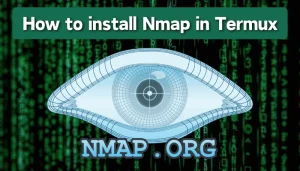Termux is an Android app that can run Linux tools and Linux packages. Before you can start using Termux, you must know some commonly and frequently used Termux commands and tools to use Termux easily.

This article provides the basic Termux commands and tools to improve your Termux skills so that you can use Termux easily.
Commonly used Termux Commands and tools
Here are some basic and commonly used Termux commands:
- ls : Show the available files and directories.
- cd {directory_name} : To change directory.
- pwd : To see the path of your current directory.
- mkdir {my_directory} : This will create a new directory named my directory.
- rm {file_name} : To remove a file.
- cp {file_name} : To copy a file.
- mv : Move files or directories.
- cat {file_name} : To see file contents.
- nano {file_name} : Edit a file with nano text editor.
- apt update : Update package lists.
- apt upgrade : Upgrade installed packages.
- pkg install {package_name} : To Install packages.
- pkg search : Search for packages.
- pkg list-all : List all available packages.
- pkg uninstall {package_name} : To uninstall packages.
These are the most commonly and frequently used Termux commands.
Termux Networking Tools
You can explore networks and learn networking with the help of networking Termux commands and tools.
Here are some popular networking Termux tools and commands:
- ping {example.com} : To check the response time of a server.
- ifconfig : To check your network informations.
- netstat : Check network connections information.
- ssh : To start OpenSSH client
- scp: Used to securely copy files between hosts on a network.
- wget {URL} : Download a specific file from web.
- nmap : Network exploration and security scanner tool.
These are some popular and basic networking Termux tools.
Termux Development Tools
There are many programming language tools and development tools available in Termux. With the help of Termux development tools, you can develop, test, and deploy software projects.
Here are some Termux development tools:
- git : Manage GitHub repositories.
- gcc : Compile C and C++ programs.
- pkg install python : Install python to run python files.
- python {filename.py} : Run a python file.
- pip install {package_name} : To install python a package.
- pkg install nodejs : Install nodejs to run javascript files.
- node {filename.js} : To run a JavaScript file.
- npm {package_name} : To install a nodejs package.
- pkg install ruby : Install ruby to run ruby files.
- ruby {filenam.rb} : To run a ruby file.
- gem install {package_name} : To install rubygem packages.
These are some Termux programming language tools and development tools.
Termux Security Tools
When it comes to security and penetration testing tools, Termux has a wide range of popular and powerful security testing tools.
Below are some of the of the most popular and powerful Termux security testing tools:
- hydra : Password testing tool.
- metasploit : Penetration and systems security testing framework.
- sqlmap : SQL injection and database testing toolkit.
- aircrack-ng : WiFi security testing tool.
- john the ripper : password testing tool that supports a wide range of hash types.
These are some of the most popular and powerful security and penetration testing tools that you can use in Termux for security and penetration testing reasons.
Other Useful Termux Tools
Some other useful Termux tools can help you use Termux effectively.
- tmux : Tmux allows you to multitask and keep tasks running in the background by creating multiple sessions at once.
- youtube-dl : With the help of this tool, you can download YouTube videos with one click.
- ffmpeg : This tool can decode, encode, transcode, mux, demux, stream, filter, and play almost any type of audio or video file.
- tor : Tor is free and open-source software designed to protect users by changing internet IP addresses multiple times.
These Termux commands and tools can be beneficial for different purposes, from managing terminal sessions and processing multimedia content to compressing files and protecting online privacy.
Conclusion
If you are a beginner, basic Termux commands and tools can be helpful for you to understand and use Termux efficiently.
In this article, I have provided a list of useful Termux commands and tools that can help you understand the concepts of tools and use Termux efficiently.