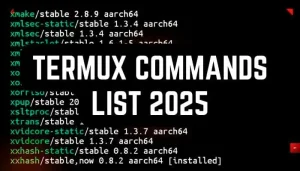Did you know that you can test web applications with your Android device? Well, you can do that with the help of the Termux application and SQLmap tool.
Sqlmap is a free and open source web application testing tool that was mostly used by security professionals and ethical hackers to test SQL injection flaws in a web application. In this article, I will provide you some simple commands to install sqlmap in Termux application on your Android device.
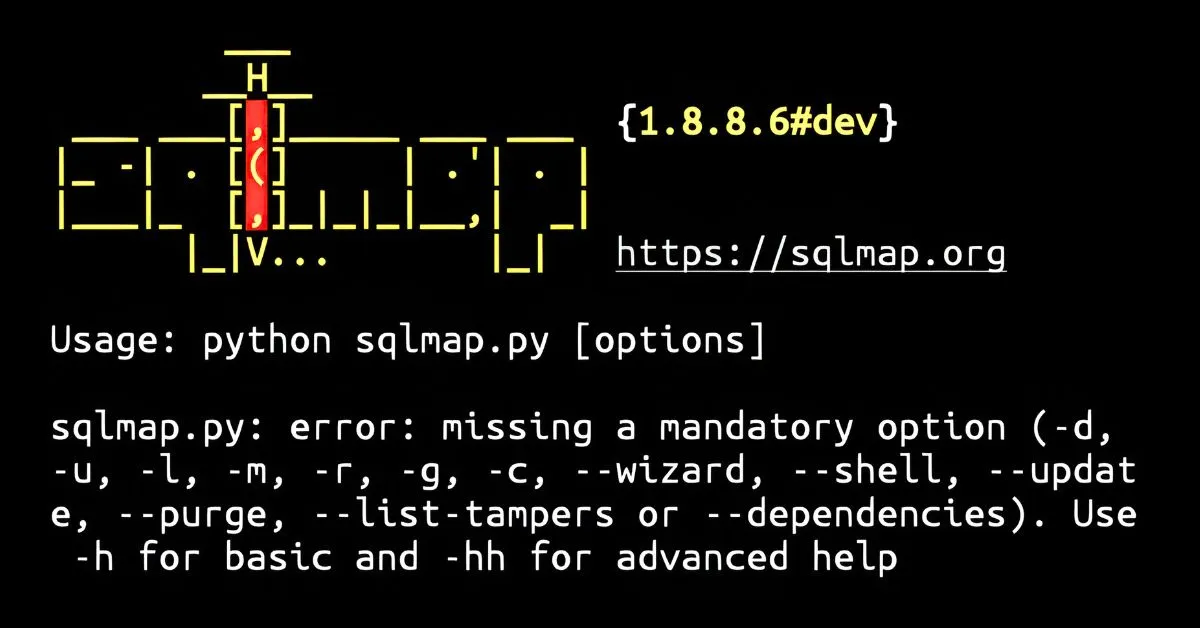
SQLmap in Termux
Open Termux and run the following commands to install Sqlmap in Termux.
pkg update && pkg upgrade -ypkg install python -ypkg install git -ygit clone https://github.com/sqlmapproject/sqlmap.gitcd sqlmappython2 sqlmap.pyThis command will display a list of available options and usage instructions for SQLmap.