Hey guys! If you are searching for how to install ngrok in termux, then you are in the right place, because in this article I’m going to explain and show you how to install ngrok in termux in a simple way.
What is Ngrok?
Ngrok is a tool that helps you access your local device or server from anywhere on the internet. It creates a secure tunnel where you can share your local files on the internet.
Ngrok simply gives your local file a temporary public URL that anyone can access on the internet.
how to install ngrok in termux?
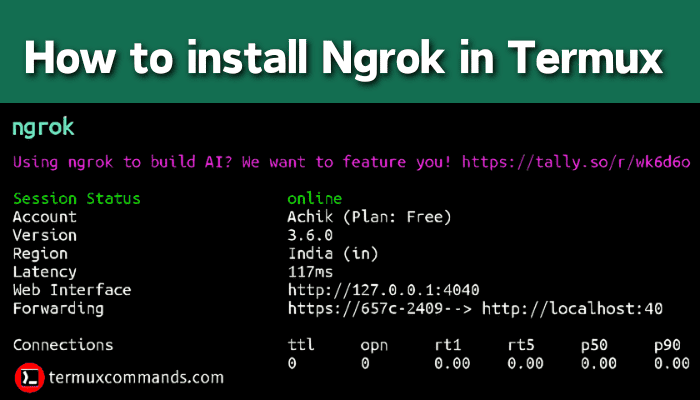
To install Ngrok in Termux, you just need to follow some simple commands.
Open your Termux and copy and paste the following commands one by one:
- Update and upgrade Termux packages:
apt update && apt upgrade -y - Install wget package in your Termux:
pkg install wget -y - Download and install Ngrok Termux by running the following command:
wget https://bin.equinox.io/c/bNyj1mQVY4c/ngrok-v3-stable-linux-arm64.tgz && tar -xzvf ngrok-v3-stable-linux-arm64.tgz && ./ngrokAfter following the above commands one by one, Ngrok will be successfully installed in your Termux.
how to setup ngrok in termux?
To use Ngrok in Termux, you need a valid Ngrok authtoken. You can create Ngrok authtoken by visiting Ngrok.org website. Here are the steps to create and add Ngrok authtoken in Termux.
- Go to Official Ngrok website (https://ngrok.com)
- Click the sign up for free button and create a Ngrok account by entering your name, email, and password.
- After opening an account, at the homepage, click on the three lines on the top left side. There, you can find your authtoken in the (your authtoken) option.
- Copy your authtoken.
Now open Termux and run the following command to set your Ngrok authtoken in Termux.
./ngrok authtoken PASTE_YOUR_AUTH_TOKEN_HEREAfter successfully completing all these steps, you are ready to use Ngrok in Termux.Now, you can start the Ngrok tunnel for testing purposes by running the following command:
NOTE: Always turn on your mobile hotspot before creating a Ngrok tunnel.
./ngrok http 2020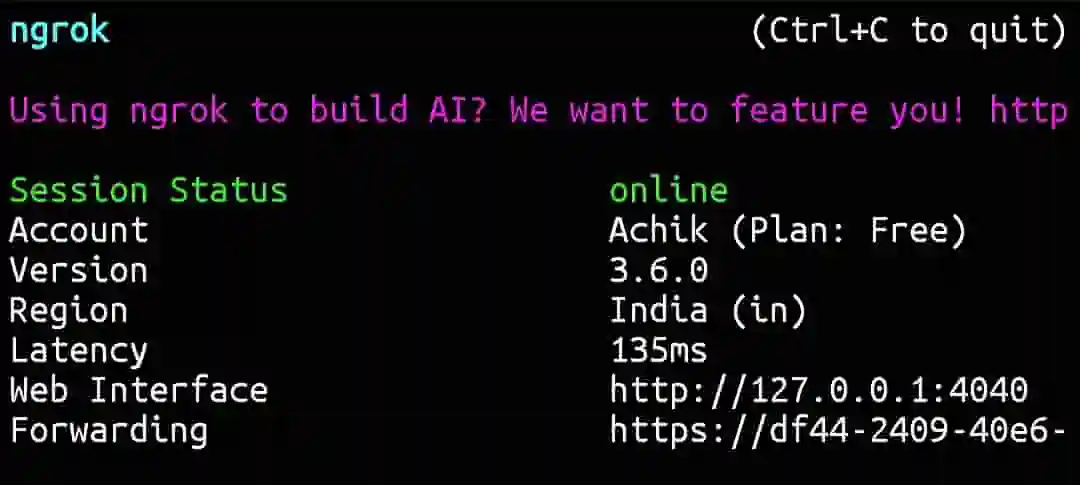
Conclusion:
Ngrok is an excellent application for developers and testers because of its key feature of making local devices accessible from anywhere. In this article, I explain how to install Ngrok in Termux in a simple way. I also explain how to create Ngrok authtoken and set it up in Termux.
FAQ:
how to run ngrok in termux?
To run Ngrok in Termux, you can follow these steps:
1. Install Ngrok in Termux .
2. Setup Ngrok authtoken.
3. Run Ngrok by ./ngrok http 3000 command.
how to download ngrok in termux?
Run the following command to download Ngrok in Termux:
wget https://bin.equinox.io/c/bNyj1mQVY4c/ngrok-v3-stable-linux-arm64.tgz && tar -xzvf ngrok-v3-stable-linux-arm64.tgz && ./ngrok
how to install ngrok in termux without root?
To install Ngrok in Termux without root:
1. Install wget with pkg install wget command.
2. Download Ngrok with wget.
3. Create Ngrok account for Ngrok authtoken.
4. Setup your Ngrok in Termux with this command ./ngrok authtoken YOUR_AUTH_TOKEN.
how to add ngrok authtoken in termux?
To add your Ngrok authentication token in Termux, run:
./ngrok authtoken YOUR_AUTH_TOKEN, replacing YOUR_AUTH_TOKEN with your actual Ngrok authtoken that you get from the Ngrok website.








